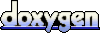 1.5.8
1.5.8
#include "SoCollisionShape.h" #include <Inventor/fields/SoSFVec3f.h> #include <Inventor/SbString.h> class SoCollisionShapeExample : public SoCollisionShape { SO_KIT_HEADER(SoCollisionShapeExample); // set up the necessary information for the headerfile public: SoCollisionShapeExample(const SbString& nodeName = ""); virtual ~SoCollisionShapeExample(); static void initClass(); SoSFVec3f dimension; protected: virtual dGeomID cGeom(const SbMatrix& mm); virtual void updateVisualisationAndOdeProperties(); };
SoCollisionShapeExample.cpp
#include "../include/SoCollisionShapeExample.h" #include <Inventor/SbLinear.h> #include <ode/ode.h> #include <cassert> SO_KIT_SOURCE(SoCollisionShapeExample); // set up the necessary information for the implementation file // Initialises the class and it's type id variables. void SoCollisionShapeExample::initClass() { SO_KIT_INIT_CLASS(SoCollisionShapeExample, SoCollisionShape, "CollisionShape"); } // set up the class structure SoCollisionShapeExample::SoCollisionShapeExample(const SbString& nodeName = "") : SoCollisionShape(nodeName) { // define the Coin constructor SO_KIT_CONSTRUCTOR(SoCollisionShapeExample); // only write necessary member fields to files and not more isBuiltIn = TRUE; // define the field variables SO_KIT_ADD_FIELD(dimension, (2.0, 0.0, 1.0)); // change the default type of the visualisation object to SoCube SO_KIT_CHANGE_ENTRY_TYPE(visualisation, SoCube, SoCube); // the visualisation is created by default SO_KIT_CHANGE_NULL_BY_DEFAULT(visualisation, FALSE); // set up the instance SO_KIT_INIT_INSTANCE(); // monitor property fields for changes to automatically update the visualisation shape and ODE parameters updateOdePropertiesTrigger.appendConnection(&dimension); } SoCollisionShapeExample::~SoCollisionShapeExample() { // release objects created with new } // method which creates the ODE geom (also known as collision shape) dGeomID SoCollisionShapeExample::cGeom(const SbMatrix& mm) { // check if the shape is associated with a collision space assert(NULL != this->space); // create a box geom as example const SbVec3f dim = this->dimension.getValue(); return dCreateBox(this->space, dim[0], dim[1], dim[2]); } // method which updates the ODE properties and the visualisation of the collisionshape void SoCollisionShapeExample::updateVisualisationAndOdeProperties() { // retrieve the dimension vector const SbVec3f dim = this->dimension.getValue(); // retrieve the geom ID const dGeomID boxID = this->geometry; // set the new property values on the ODE object if (NULL != boxID) dGeomBoxSetLengths(boxID, dim[0], dim[1], dim[2]); // change the property values of the visualisation if one is present SoCube* visualisationShape = dynamic_cast<SoCube*> (getPart("visualisation", TRUE)); if (NULL != visualisationShape) { visualisationShape->width.setValue(dim[0]); visualisationShape->height.setValue(dim[1]); visualisationShape->depth.setValue(dim[2]); } }
Steps to take:
SO_KIT_SOURCE(SoCollisionShapeExample);
SoCollisionShapeExample::initClass() { SO_KIT_INIT_CLASS(SoCollisionShapeExample, SoCollisionShape, "CollisionShape"); }
SO_KIT_CONSTRUCTOR(SoCollisionShapeExample);
isBuiltin = TRUE;
SO_KIT_ADD_FIELD(fieldname,(defaultvalue));
SO_KIT_CHANGE_ENTRY_TYPE(visualisation,SoCube,SoCube);
SO_KIT_CHANGE_NULL_BY_DEFAULT(visualisation, FALSE);
SO_KIT_INIT_INSTANCE();
updateOdePropertiesTrigger.appendConnection(&odeParameterName);
#include "SoCollisionShapeExample.h"
$(IPSA_HOME)/include/ipsaclasses.h
SoCollisionShapeExample::initClass();
See the CollisionShape classes page for all collision shape classes existing in IPSA. Details on how to implement the different methods can be taken from the individual collision shape classes.
|
|
Generated on Sat Mar 10 20:00:17 2012 for IPSA by
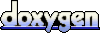 1.5.8
1.5.8
|