Take a look at the following pages if you are interested in adding custom classes to IPSA:
- Linux and OS X: /Users/MK/.subversion/config
- Windows: ...
- enable-auto-props = yes
- *.c = svn:eol-style=native
- *.cpp = svn:eol-style=native
- *.h = svn:eol-style=native
- *.hpp = svn:eol-style=native
- *.iv = svn:eol-style=native
- *.dsp = svn:eol-style=CRLF
- *.dsw = svn:eol-style=CRLF
- *.sh = svn:eol-style=native;svn:executable
- *.txt = svn:eol-style=native
- *.png = svn:mime-type=image/png
- *.jpg = svn:mime-type=image/jpeg
- Makefile* = svn:eol-style=native
To create an anonymous working copy of the current IPSA trunk use:
svn co https://ipsa.svn.sourceforge.net/svnroot/ipsa/trunk IPSA
To create a developer copy of the current IPSA trunk use:
svn co --username=<SourceForgeAccountName> https://ipsa.svn.sourceforge.net/svnroot/ipsa/trunk IPSA
Both versions will create a directory named IPSA in the current directory.
To show the current compilation commands use the following command instead of just typing 'make'
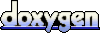 1.5.8
1.5.8
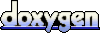 1.5.8
1.5.8